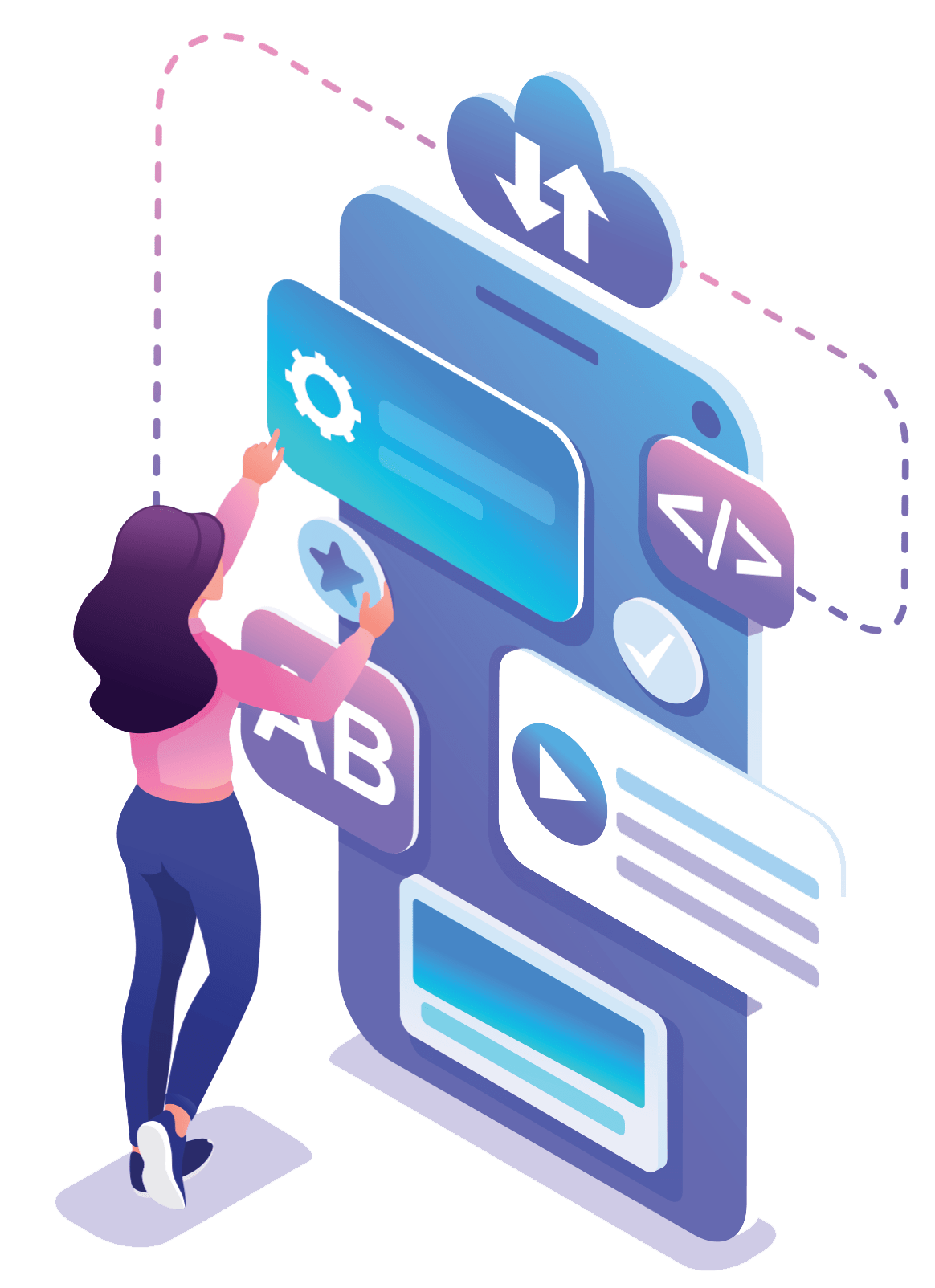Features
Managing online classes was never easier
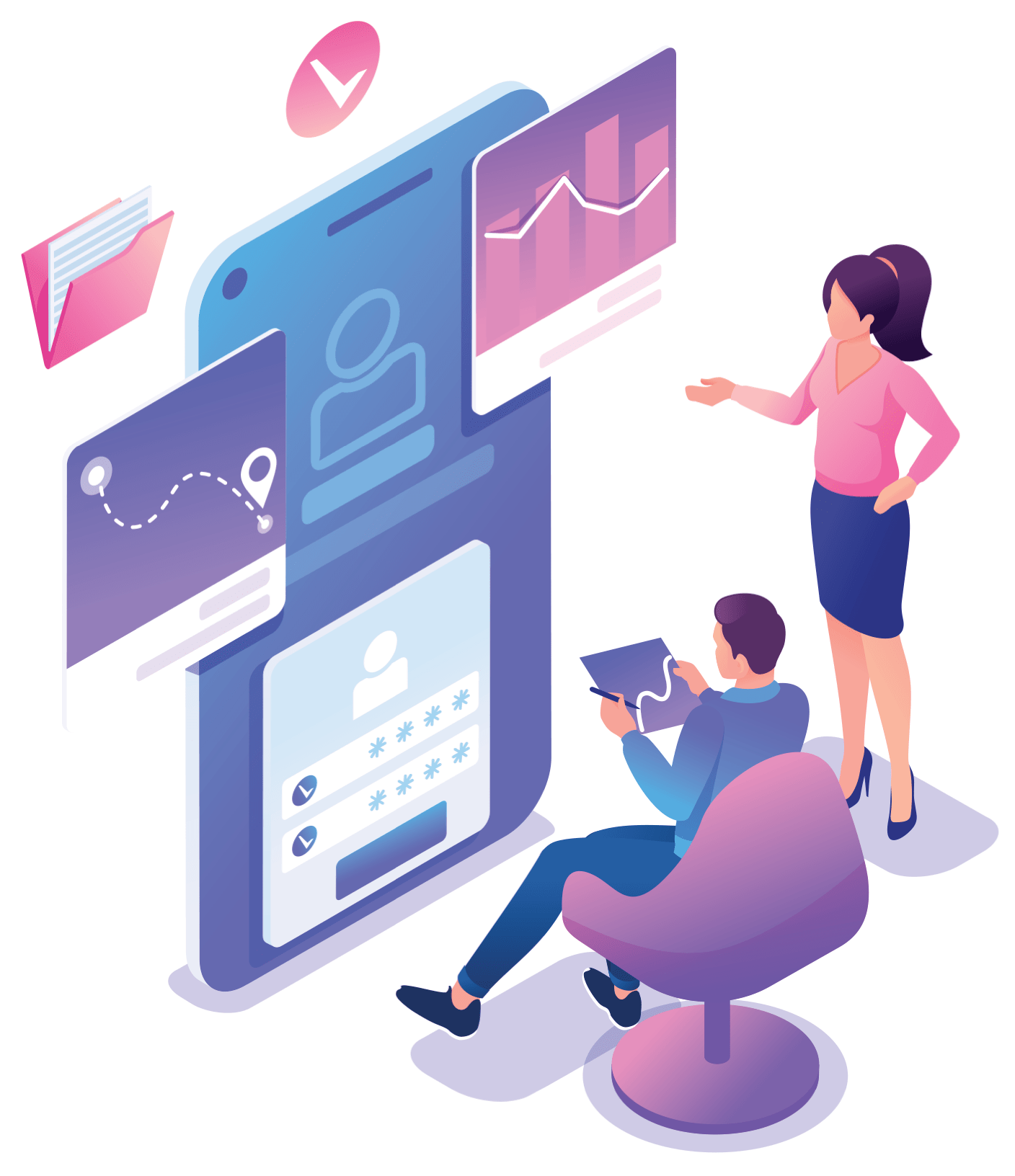
Schedule your classes without spending too much effort on excel sheets or manual time tables. Make changes, drag and drop, and share with students, colleagues or admin.
Manage your classroom or school operations with just one single solution without juggling multiple apps for communicating, scheduling, planning, or reporting.
Upswing Classroom is a cloud-based solution that offers greater security and safety of your school data and is accessible from anywhere, any device, and requires only an Internet connection.
Target Segment
Less effort, more impact
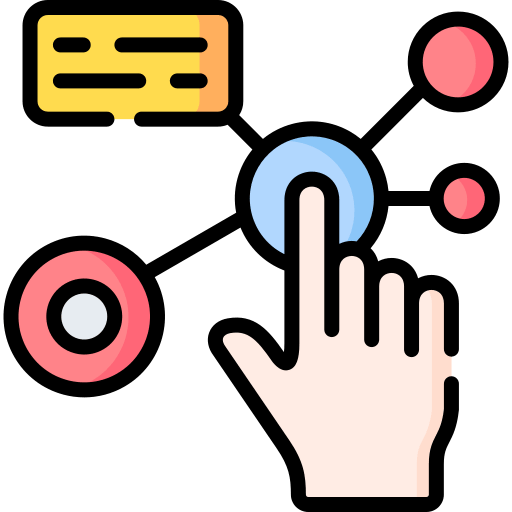
Enjoy teaching with interactive features like quizzes and breakout rooms, that are more personalised and create meaningful interactions with your students and make learning fun and memorable.
Learn More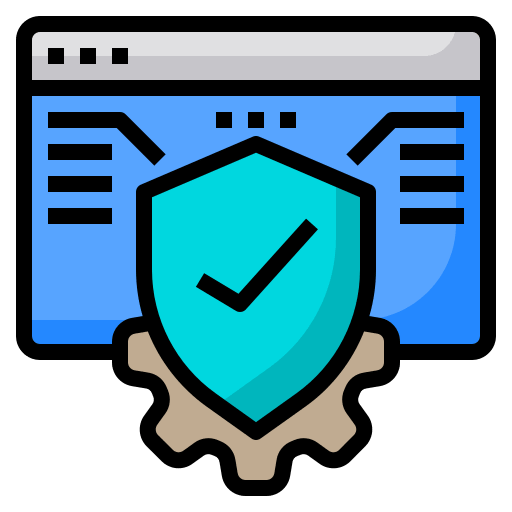
Seamless and integrated communication that enables key stakeholders including students and parents to be informed about important announcements, progress and performance of students.
Learn More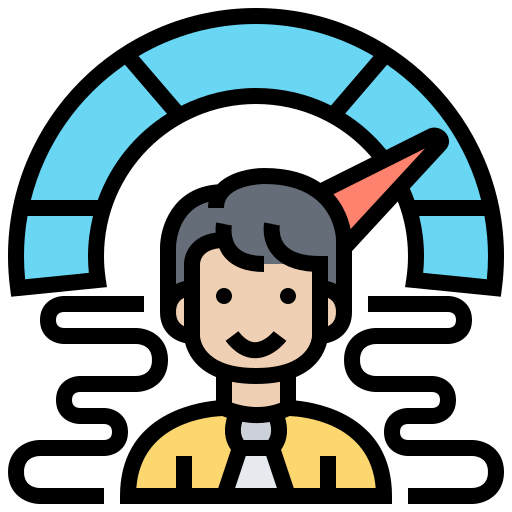
Get better insight into student performance, or attendance, based on data, that allows you to modify your lesson plans, and giving more attention to students, improving their overall performance.
Learn More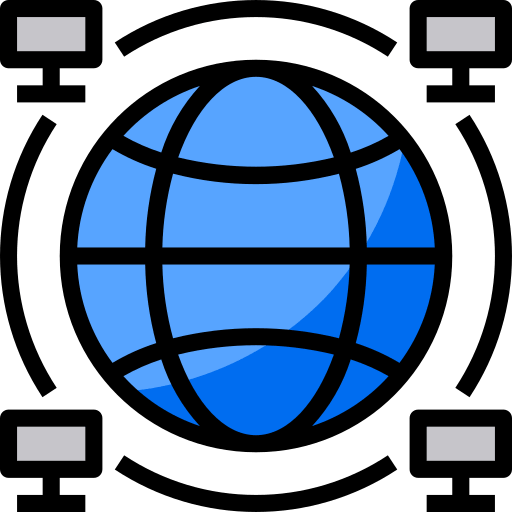
Control the day-to-day school operations, including planning, communicating and reporting that increases your productivity and efficiency, and saves time.
Learn More
Get the Upswing Classroom engine running under the hood with your school’s logo and branding, giving your school the 21-century digital advantage.
Learn More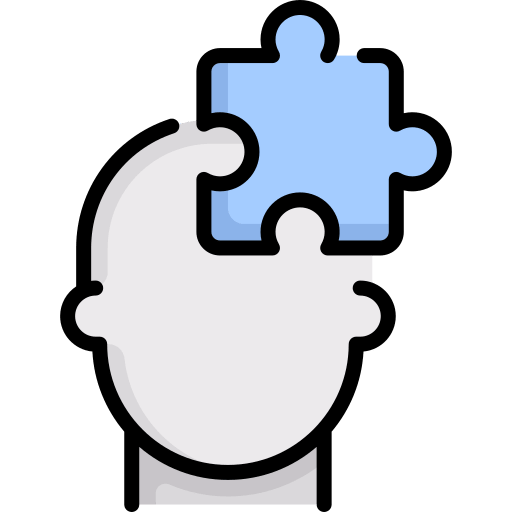
One single solution to manage online classes, student performance, school administration, exam management, communications and even scheduling.
Learn MoreDesigned & Developed by Educationists
Cloud-based, digital school and classroom management solution
One multipurpose solution for Teachers, School Admins, Students & Private Tutors
Creating more than just a classroom environment
Teaching better, learning better, managing better